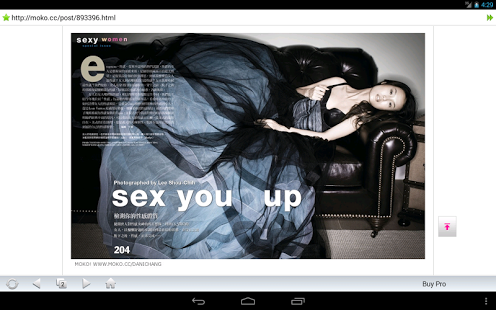Easy Browser Free 1.3.6
Paid Version
Publisher Description
Easy Browser is a very fast, powerful, simple and handy browser. this is the right browser for you.
Keep fast, keep simple, keep small, we believe simple is beautiful, our goal is to make the best browser experience on Android platform by native webkit engine.
Feature list:
- set your bookmark and history as speed dial automatically
- easy management of multi web pages
- many useful link on homepage, such as kinds of adobe flash player for your android device
- can search keywords directly by input it in address bar
- plenty operations of web address, such as share to text sms/blue tooth/email by native clients, or even share to social media channels without install their client apps
- can view page source and send it out, extremely useful for mobile web developers
- Full screen mode is really full screen, to give you high quality reading experience as magazine. No annoying floating buttons. press the hardware menu button to see the address bar and controls
- can enable local/remote port to support proxy/agent software, such as GAE proxy and OrBot/TOR. also work smoothly with many VPN client, such as Hotspot Shield VPN and open VPN
- clear cache automatically when exit
- Secure browse web in incognito mode
- support set browser UA(User Ageng) to many device such as PC, IPhone and so on
- very small foot print, not more than 200 kB in size, even smaller than opera mini and most of the famous mobile browser
- can play music/video even after turn off screen. so can be used as a music player
- Text re-flow/auto-wrap - Texts automatically re-flow for most of the novel reading site in browser, adjusting to your device screen
- secure without server side
- optimized for 4G mobile communication technology standards.
We would like to be compatible with any type of Android devices. We support any Android platform version from 1.5 cupcake to 4.4, any resolution(QVGA, VGA, WVGA, QHD...), any screen size(2' to 10'), any device type include phone, pad/tablet and TV, and any ABI include ARM, x86 and MIPS. We do not allow website such as Google Map to get your geo-location due to Android1.5 do not support the related API. so Easy Browser may be your only choice if you use an old Android phone.
To watch Youtube or other flash movie in Easy Browser, You need to install Adobe Flash Player Plugin before watching video in web page. you need to modify User Agent to PC in Advanced Settings of Easy Browser if it still can't play video after install the plugin. Another choice to play video is to install Youtube client or skyfire browser which can play video directly.
Easy Browser uses the Android WebView (WebKit) on your device--the same one used by the stock Browser. All data requests & retrievals, all cookies, all passwords, etc, are handled by the WebView and Easy Browser does not interfere with the default behavior. so the ability of Easy Browser is similar to stock browser, such as the support of HTML5 and Adobe flash. Easy Browser mainly focus on user experience. For Html5 support, Easy Browser rely on the ability of native webkit engine. Easy Browser can download almost all the link, mp3 and images as you selected.
Easy Browser is ads sponsored. you will see ads banner, but touch anywhere of the web page will dismiss it. you can also buy ad-free version to support my work. don't download and give me 1 star if you don't like ads.
Special thanks to A. Adamcik(Vienna), Asesh Basu, Dennis Horvath, Jean Spander, Jonás Perusquía Morales, Simon Teo and Summving who helped a lot for Easy Browser.
About Easy Browser Free
Easy Browser Free is a paid app for Android published in the Other list of apps, part of Communications.
The company that develops Easy Browser Free is Easy Software. The latest version released by its developer is 1.3.6. This app was rated by 1 users of our site and has an average rating of 3.0.
To install Easy Browser Free on your Android device, just click the green Continue To App button above to start the installation process. The app is listed on our website since 2014-03-13 and was downloaded 62 times. We have already checked if the download link is safe, however for your own protection we recommend that you scan the downloaded app with your antivirus. Your antivirus may detect the Easy Browser Free as malware as malware if the download link to easy.browser.classic is broken.
How to install Easy Browser Free on your Android device:
- Click on the Continue To App button on our website. This will redirect you to Google Play.
- Once the Easy Browser Free is shown in the Google Play listing of your Android device, you can start its download and installation. Tap on the Install button located below the search bar and to the right of the app icon.
- A pop-up window with the permissions required by Easy Browser Free will be shown. Click on Accept to continue the process.
- Easy Browser Free will be downloaded onto your device, displaying a progress. Once the download completes, the installation will start and you'll get a notification after the installation is finished.